Download and Install
This site is an early-access preview of Jitsu, intended to generate commentary and feedback. Jitsu 0.1 is being offered for evaluation purposes only. it is not yet suitable for use in production projects. Expect bugs, loose ends and missing features. Jitsu is liable to change a great deal over the next six months. See also the Jitsu Roadmap for more. Please use the Forums to send us feedback. Check back often!Follow these four steps:
1. Download
 jitsu-0.1.zip (2.7mb)
jitsu-0.1.zip (2.7mb)
2. Extract
Extract the ZIP file. When you extract it, you'll find a top-level directory called jitsu-0.1 containing a small set of files.
Inside the folder, Jitsu has the following files:
jitsu.exe - The Jitsu .exe executable.
README.txt - The Readme.
make.mono.sh - Build script to make jitu.exe under Mono
Jitsu.sln - Visual Studio Solution to make jitsu.exe on .NET 2003
and these subfolders:
htdocs/ - The web root directory, with documentation and demos.
lib/ - JavaScript and Xml files needed by the Jitsu Compiler.
src/ - C# source for the Jitsu Compiler.
3. Run
Jitsu comes bundled with Puny, a tiny embedded .NET web server which has just enough juice to get you up and running the Jitsu demos in no time flat. (Puny is Prion but shrunk substantially).
Here's how to run it:
Windows XP
You must have the Microsoft .NET Framework 1.1 runtime installed.
Open the Jitsu directory you just extracted and double-click on jitsu.exe to start running the Jitsu Puny Web Server.
Linux/Mac OS X
Ensure that Mono is installed: Open a command window (Terminal in OS X) and type:
$ which mono
If which reports that there is no mono in your path, download and install mono.
Next, in your terminal window, change to the directory where you extracted Jitsu and run it. For example, assuming you extracted jitsu to /usr/local/jitsu, use:
$ cd jitsu-0.1 $ mono jitsu.exe
4. Get Browsing
Once Jitsu's Puny Web Server is running, launch FireFox or IE, and go to this URL:
Then try running the quick tours from the local site to see if Jitsu is compiling and running apps.
Finishing the Install
After you've tried out the Jitsu samples, you may want to move Jitsu to a more permanent home, and make the jitsu compiler available as a command on your path, so you can compile easly Jitsu projects in any directory.
Here's how:
Linux/Mac OS X:
1. Move the jitsu folder to a suitable home. In our installs, we also rename the folder "jitsu" instead of "jitsu-0.1" e.g.
$ mv jitsu-0.1 /usr/local/bin/jitsu
or (on Mac OS X)
$ mv jitsu-0.1 /Library/Jitsu
2. Create a command file called jitsu in a
folder that is somewhere on your
path (eg. /usr/local/bin/jitsu or ~/bin/jitsu).
2. Edit the file and add the following to it:
#!/bin/sh JITSU=/usr/local/jitsu Put the right path here! export JITSU exec mono $JITSU/jitsu.exe "$@"
3. Make the new jitsu command
executable, eg open a terminal window and type:
chmod a+x /usr/local/bin/jitsu
Windows XP
Move the jitsu-0.1 directory into a suitable location. In our installs, we rename jitsu-0.1 to "Jitsu" and move it into c:\Program Files.
Next, you need to make Jitsu.exe available on your path, so you can run Jitsu from the cmd prompt. You must also set the JITSU environment variable to point to the right directory.
Lets say you moved/renamed the Jitsu
folder c:\Program Files\Jitsu
1. Open the control panel, double click on System, click on the Advanced tab of the System Properties, and click on the Environment Variables button:
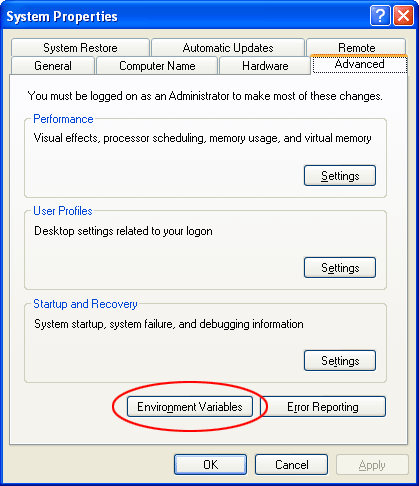
2. In the Environment Variables panel, click on New in the User variables:
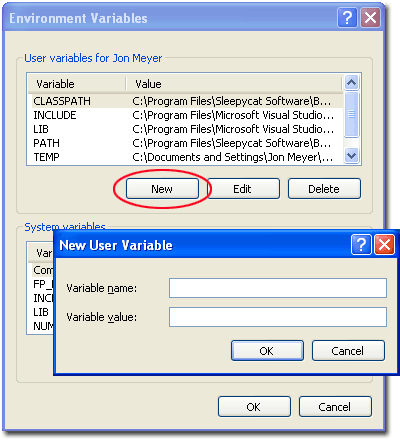
Add a variable whose name is JITSU and whose value is c:\Program Files\Jitsu
(or whatever you use).
Click on OK.
3. Next, select the PATH entry in the User variables list and choose Edit:
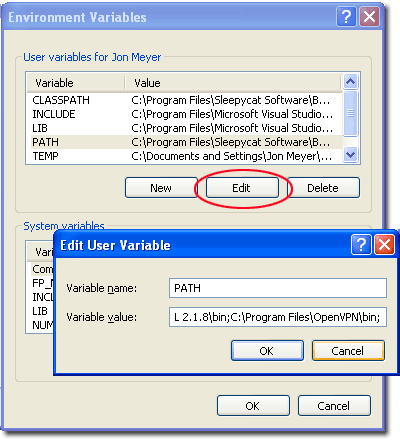
Add c:\Program Files\Jitsu to the end of the list of paths. Be sure that there is a
semicolon separating the new path from the previous paths.
Now the jitsu command is available in your command prompt from any directory.
Where Next
See Projects for more information on setting up a Jitsu Project and compiling it.
Read other docs in the Guide.
Use code from the Quick Tours as a starting poing.
Send us Feedback.